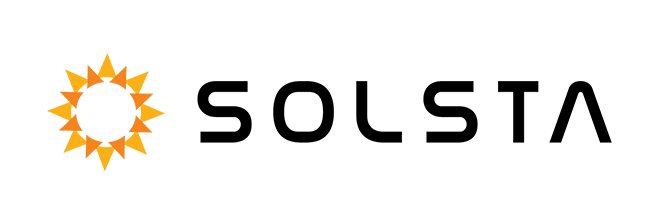Solsta Download Center
Fast and Easy Integration
Download Solsta
If you are on a development, creative, or QA team, you need the Solsta Desktop Application and a Solsta user account.
- Download the Application to the right
- Speak to your Solsta Admin about becoming an Solsta User
Solsta Desktop 1.17 for Windows
Released on July 15, 2025 | Release Notes
Solsta Desktop 1.17 for Mac (Intel)
Released on July 15, 2025 | Release Notes
Solsta Desktop 1.17 for Native Mac (ARM)
Released on July 15, 2025 | Release Notes
Solsta Desktop Command Line Interface (CLI)
Version 7.2.149 for Windows, Mac, Mac ARM, and Ubuntu
Released July 1, 2025 | How to use the Solsta CLI
Request access to the Solsta CLI for Xbox
Integrate your Build Distribution
- Solsta Desktop application
- Solsta Runner plugin or Deployment Executables for your CI system
- Solsta Admin account
Manage User Access (see ‘Invite Your Teammates’ below)
CI/CD PLUGINS & Deployment Tools
Don’t see your build system? Let us know
Expand sections below to view the system requirements and downloads for each of the supported CI/CD solutions.
How to use Solsta Deployment Executables
System Requirements
Windows 10+
Solsta Console Tools – Downloaded through the use of the Deployment Executable.
MSFT .NET 8 – Installing either the .NET 8 SDK or Core Runtime is sufficient.
SDK 8.0.403
64bit dotnet-sdk-8.0.403-win-x64.exe
32bit dotnet-sdk-8.0.403-win-x86.exe
.NET Runtime 8.0.10
64bit dotnet-runtime-8.0.10-win-x64.exe
32bit dotnet-runtime-8.0.10-win-x86.exe

How to use Solsta Deployment Executables
System Requirements
Linux – Ubuntu v22
Solsta Console Tools – Downloaded through the use of the Deployment Executable.
MSFT .NET 8 – Installing either the .NET 8 SDK or Core Runtime is sufficient.
SDK 8.0.403 & .NET Runtime 8.0.10
Package Manager Instructions
GLIBC 2.35+

How to Install & Use the TeamCity Plugin
System Requirements
Windows 10+, macOS 11+, and Linux (Ubuntu 22)
TeamCity Professional 2024.12.2 (build 174504) or newer.
MSFT .NET 8 – Installing either the .NET 8 SDK or Core Runtime is sufficient.
SDK 8.0.10
dotnet-sdk-8.0.403-win-x64.exe
dotnet-sdk-8.0.403-osx-arm64.pkg
dotnet-sdk-8.0.403-osx-x64.pkg
Linux Package Manager Instructions
.NET Runtime 8.0.10
dotnet-runtime-8.0.10-win-x64.exe
dotnet-runtime-8.0.10-osx-arm64.pkg
dotnet-runtime-8.0.10-osx-x64.pkg
Linux Package Manager Instructions
Linux-based runners require GLIBC 2.35 or greater.

How to Install & Use the Jenkins Plugin
System Requirements
Solsta Plugin (v1.66) for Jenkins is supported on Jenkins 2.492.1
MSFT .NET 8 – Installing either the .NET 8 SDK or Core Runtime is sufficient.
SDK 8.0.10
dotnet-sdk-8.0.403-win-x64.exe
dotnet-sdk-8.0.403-osx-arm64.pkg
dotnet-sdk-8.0.403-osx-x64.pkg
Linux Package Manager Instructions
.NET Runtime 8.0.10
dotnet-runtime-8.0.10-win-x64.exe
dotnet-runtime-8.0.10-osx-arm64.pkg
dotnet-runtime-8.0.10-osx-x64.pkg
Linux Package Manager Instructions
Linux-based runners require GLIBC 2.35 or greater.

How to Install & Use the QuickBuild Plugin
System Requirements
For Windows 10+
Solsta Plugin is supported on QuickBuild 14.0.11, 2024-05-19
MSFT .NET 8 – Installing either the .NET 8 SDK or Core Runtime is sufficient.
SDK 8.0.10
dotnet-sdk-8.0.403-win-x64.exe
dotnet-sdk-8.0.403-osx-arm64.pkg
dotnet-sdk-8.0.403-osx-x64.pkg
Linux Package Manager Instructions
.NET Runtime 8.0.10
dotnet-runtime-8.0.10-win-x64.exe
dotnet-runtime-8.0.10-osx-arm64.pkg
dotnet-runtime-8.0.10-osx-x64.pkg
Linux Package Manager Instructions
How to use Solsta with GitLab CI/CD
System Requirements
GitLab Runners must have .NET 8 and Python 3.9+ installed
MSFT .NET 8 – Installing either the .NET 8 SDK or Core Runtime is sufficient.
SDK 8.0.10
dotnet-sdk-8.0.403-win-x64.exe
dotnet-sdk-8.0.403-osx-arm64.pkg
dotnet-sdk-8.0.403-osx-x64.pkg
.NET Runtime 8.0.10
dotnet-runtime-8.0.10-win-x64.exe
dotnet-runtime-8.0.10-osx-arm64.pkg
dotnet-runtime-8.0.10-osx-x64.pkg
Python 3.9
Windows x86 executable installer
Windows x86-64 executable installer
macOS 64-bit installer
Linux instances will need python3-venv installed
How to Use GitHub Actions CI/CD
System Requirements
Self-hosted Linux runners must have docker installed
Invite your teammates
See Invite and Manage Solsta Users for more details.